Finally I rooted my Samsung Galaxy Note 10.1 N8000!!
Here are simple steps and handy links :
http://www.android.gs/root-galaxy-note-10-1-n8000-n8010-n8013-n8020-cf-auto-root/
1. Install Samsung Kies from : Samsung Kies
2. Download ODIN and necessary files for rooting from :
CF-Auto-Root
ODIN-3.07
3. Start ODIN
4. Restart TAB and press Volume Down + Power Button
5. While in download mode connect TAB to Laptop through USB.
6. Click on PDA and select root file : "CF-Auto-Root-p4noterf-p4noterfx-gtn8000.tar.md5"
7. Click on Start button and restart TAB
8. That's it Note 8000 is now rooted!
My aim was to install Kali Linux on N8000 Tab.
Steps:
1. Download Kali Linux for ARM : here
2. Copy file in wherever convenient , I copied this file at /sdcard/kali.img.gz
3. It is important to decompress is and copy this file on tab, if not then
a Install "ConnectBot" - Connecting to your Table over SSH
b. Install "busybox" apk on rooted android tablet - as we need to use "gunzip" command
c. "gunzip kali.img.gz" - Decompress Kali Image
4. I tried installing "Kali.img" using "Complete Linux Installed" but unfortunately when we import Kali.img file this tool crashes.
5. Install "Linux Deploy" on rooted android
6. Install "androidVNC" on rooted device
7. Install "Terminal Emulator" on rooted device
 |
| Configure Installation Path = Kali.img path |
 |
| Once you start instance - SSH will start |
 |
| After Connecting to Kali Instance using tightvnc |
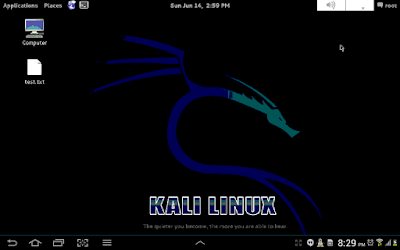
 |
| Brand New Kali Instance on N8000 - Samsung Note 10.1
It was fun installing and using Kali instance on N8000.
Hope this will be helpful.
Regards,
eXpl0i13
|



Hello can you explain me better to my gmail please???
ReplyDeleteMehemmedcan01.mm@gmail.com
There should be a complete "Penetration testing " to remove all vulnerable points,.
ReplyDeleteWhat about typing, is it necessary to have an external keyboard?
ReplyDeleteNot really, When you want to type anything you can just touch the screen on input box and Keyboard will popup as it comes in android phones.
DeleteThanks for sharing this helpful blog,
ReplyDeletePenetration Testing
Hi,
ReplyDeleteLink for Kali Linux image is not working anymore, if anybody have that link or file please let me know I need to install this on my tab.
Regards,
Nick