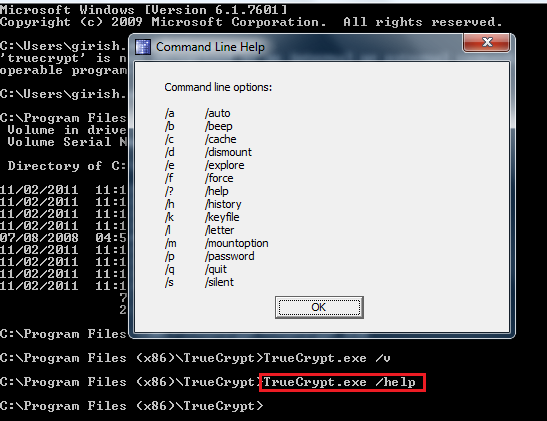Hi,
FreeRadius Server Version Information :
Navigate to /etc/freeradius/radiusd.conf and edit below mentioned parameters for specifying IP Address at 2 Locations :
Specify Clients IP Range in my case (192.168.4.0/24) with secret = password which will be usedby Access Point to authenticate with Radius server.
Now we need to add Credentials for our Clients in users file as mentioned below :
( In my case I have created User with name eXpl0i13r which will be used by client laptops to authenticate with Radius server)
Configure EAP Type to PEAP in /etc/freeradius/eap.conf as mentioned below :
Now time to start our Radius Server with command : freeradius -X
Radius Server Successfully Started on below mentioned Ports:
Configure Access Point to connect with Radius Server :
Access Points Connected to our Radius Server :
Configuring PEAP on client Machine :
Configuring Advanced Settings as mentioned below :
It will Ask for Credentials configured in Users file.
eXpl0i13r User connected to our Radius Server and we can see details about it :
That's It.. You are now connected to Access Point!...
I hope this will help on setting up Radius Server.
Regards,
eXpl0i13r
The FreeRADIUS Server is a daemon for unix and unix like operating systems which allows one to set up a radius protocol server, which can be used for Authentication and Accounting various types of network access. To use the server, you also need a correctly setup client which will talk to it, including terminal servers, Ethernet Switches, Wireless Access Points or a PC with appropriate software which emulates it.
For more information Visit : http://wiki.freeradius.org/guide/faq
Installing FreeRADIUS server was easy on using
apt-get install Freeradius*
FreeRadius Server Version Information :
Navigate to /etc/freeradius/radiusd.conf and edit below mentioned parameters for specifying IP Address at 2 Locations :
Specify Clients IP Range in my case (192.168.4.0/24) with secret = password which will be usedby Access Point to authenticate with Radius server.
Now we need to add Credentials for our Clients in users file as mentioned below :
( In my case I have created User with name eXpl0i13r which will be used by client laptops to authenticate with Radius server)
Configure EAP Type to PEAP in /etc/freeradius/eap.conf as mentioned below :
Now time to start our Radius Server with command : freeradius -X
Radius Server Successfully Started on below mentioned Ports:
Configure Access Point to connect with Radius Server :
Access Points Connected to our Radius Server :
Configuring PEAP on client Machine :
Configuring Advanced Settings as mentioned below :
It will Ask for Credentials configured in Users file.
eXpl0i13r User connected to our Radius Server and we can see details about it :
That's It.. You are now connected to Access Point!...
I hope this will help on setting up Radius Server.
Regards,
eXpl0i13r